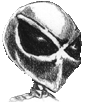Nikto's Interactive Features & Status Reporting
Nikto:
Nikto 2.1.2 introduces some much needed status reporting, along with some new interactive features.
First up, the Display mode "P" will print a progress report to STDOUT every 500 tests (configurable in nikto.conf or via -Plugins). During a scan, you'll see something like this:
- Tests completed: 3000 47%
On systems with POSIX support, there are several interactive features you can use during scans. While running, any of the following keys can be pressed to report status or make display changes:
- SPACE - Report status
- v - Turn verbose mode on/off
- d - Turn debug mode on/off
- e - Turn error reporting on/off
- p - Turn progress reporting on/off
- r - Turn redirect display on/off
- c - Turn cookie display on/off
- o - Turn OK display on/off
- a - Turn auth display on/off
- q - Quit
- P - Pause (only in 2.1.3+)
On non-POSIX systems, the interactive features will be disabled and Nikto will work just like the previous version (though "-D P" still works).
Suggestions for more interactive features welcome!